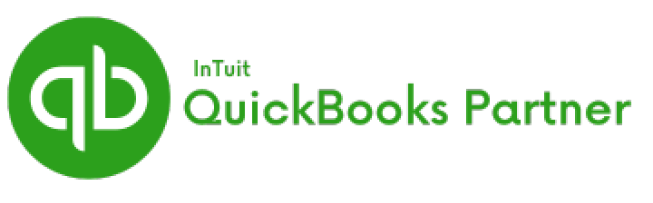QuickBooks is trusted by millions of businesses for its ability to simplify accounting, but with so many versions available, choosing the right one can be confusing. Whether you’re a small business owner, freelancer, or managing a larger operation, this guide will help you understand the differences between QuickBooks Online and QuickBooks Desktop and which version suits your business needs.
- QuickBooks Online vs. QuickBooks Desktop: Which One Is Right for You?
The first decision is between QuickBooks Online, a cloud-based solution, and QuickBooks Desktop, a locally installed program. Both have their advantages, but here’s how to choose:
QuickBooks Online: Flexibility & Collaboration
QuickBooks Online is perfect if you or your team need access to your financial data on the go. For example, imagine you’re a retail store owner with several branches. You and your team can access QuickBooks Online from your laptops, tablets, or smartphones while visiting different stores, all while collaborating in real time. No more being tied to a desktop computer in a back office.
Example: Fatima owns a small clothing boutique in three locations across Morocco. She and her accountant work remotely, so they need real-time access to financial data. QuickBooks Online allows Fatima to check sales and manage expenses from any of her stores or while traveling.
Key Features:
Cloud access from anywhere
Real-time collaboration
Integration with over 650 third-party apps (e.g., Shopify, PayPal)
Subscription pricing (monthly or yearly)
Best for: Small to medium-sized businesses, remote teams, and freelancers who need flexibility.
QuickBooks Desktop: Robust Features for Complex Accounting
QuickBooks Desktop offers more powerful tools for businesses that deal with complex accounting, such as inventory management or job costing. It’s ideal for businesses that don’t need cloud access but require advanced features.
Example: Omar runs a manufacturing company that deals with inventory management and job costing. He needs detailed reports on production costs and labor hours for his factory. QuickBooks Desktop Premier allows him to manage this while staying offline, which is perfect for his factory’s security protocols.
Key Features:
Advanced reporting and customization
Industry-specific versions (Contractor, Manufacturing, Retail, Nonprofit)
One-time purchase (with optional updates)
More control over data and security
Best for: Medium to large businesses with specialized or complex accounting needs, especially those who need to stay offline.
- Breaking Down the Versions
Both QuickBooks Online and Desktop have different versions to cater to various business sizes and needs.
QuickBooks Online Versions:
Simple Start: Best for solo entrepreneurs or freelancers. If you’re just starting out, Simple Start offers easy invoicing, expense tracking, and basic reporting. Example: Sarah, a freelance graphic designer, uses Simple Start to send invoices to her clients and track her expenses with ease.
Essentials: Adds bill management and multi-user access, perfect for small teams or growing businesses. Example: Youssef runs a small marketing agency with 4 employees. He uses Essentials to manage cash flow, track billable hours, and allow his accountant to access QuickBooks remotely.
Plus: Adds inventory tracking and project profitability, ideal for businesses selling products or managing multiple projects. Example: Amina owns an online craft store and uses Plus to track her inventory, monitor sales, and see which of her products are the most profitable.
Advanced: For larger businesses needing more custom fields, advanced reporting, and dedicated support. Example: Ahmed’s consulting firm has over 50 employees. Advanced helps him track multiple revenue streams, run custom reports, and manage complex payroll needs.
Premier: Offers industry-specific features (like inventory for retail or job costing for contractors), making it great for niche industries. Example: Said, a construction contractor, uses Premier Contractor Edition to track project costs, manage bids, and ensure profitability.
Enterprise: Designed for large businesses, it offers the most advanced features, including robust reporting, and is scalable for hundreds of users. Example: Nadia’s distribution company relies on Enterprise to manage inventory across multiple warehouses, handle complex financial reporting, and support her team of 30 employees.
- How to Make the Right Choice
When selecting the best QuickBooks version for your business, consider the following:
Mobility Needs:
If you’re often on the go or have team members working remotely, QuickBooks Online provides the flexibility to access data from anywhere.
Size and Complexity of Your Business:
For freelancers or small businesses with straightforward needs, QuickBooks Simple Start or Pro may be enough. If you have more complex accounting needs, like managing inventory or large teams, consider QuickBooks Plus, Premier, or Enterprise.
Industry-Specific Needs:
Some industries, such as construction, retail, or manufacturing, benefit from specialized features. QuickBooks Desktop Premier offers tailored solutions for these businesses.
Budget:
QuickBooks Online operates on a subscription model, which offers flexibility but adds ongoing costs. QuickBooks Desktop is a one-time purchase, although you may need to pay for updates or support services.
- Conclusion
Choosing the right QuickBooks version can significantly impact your business’s financial management. If you need mobility and easy collaboration, QuickBooks Online is an excellent option. For businesses with complex accounting or specific industry requirements, QuickBooks Desktop offers the advanced features you need.
Take time to evaluate your business’s unique needs, and you’ll be well on your way to making an informed decision that supports your growth and success.